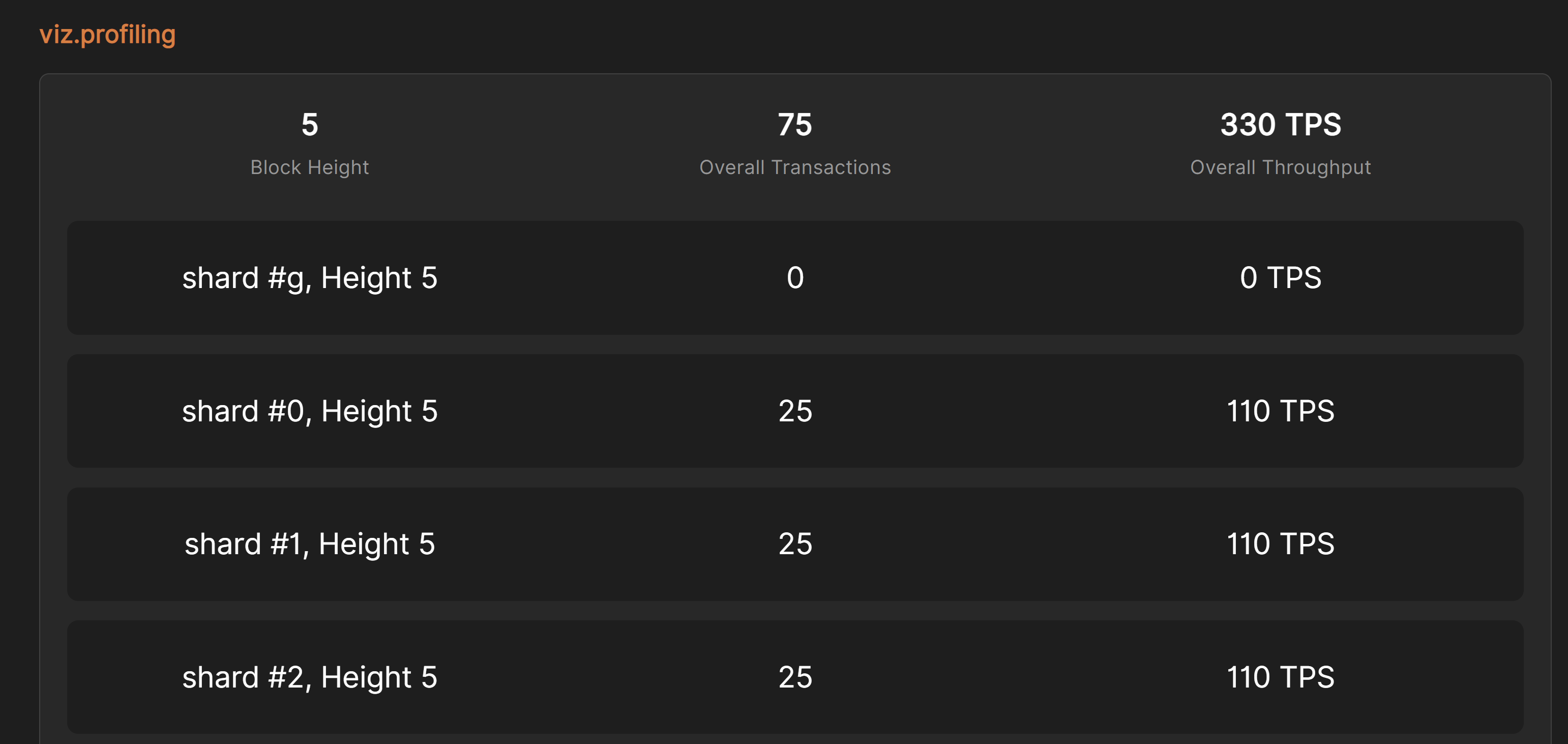PREDA test script syntax
Allocate address
Description:
Generate specific number of addresses, The actual number of addresses applied for conforms to the following formula:
shard: the number of shards
n: positive integer
Command:
allocate.address [address_number]
Parameter:
- address_number: the number of addresses to be generated
Example:
allocate.address 10
Output:
12 addresses added and evenly distributed in shards
Specify address
Description:
Use the Allocated address in the test script
Command:
@address_order
@all
@random
Parameter:
- address_order:address order n, random, all, represents the number n+1th address, random address, and all addresses respectively.
Example:
// address_0 initiate a vote
Ballot.init @0 { names: ["Spring", "Yarn", "Combat"] }
// all address vote
Ballot.vote @all { proposal_index: $random(0,2)$, case_num: 1 }
// a random address vote
Ballot.vote @random { proposal_index: $random(0,2)$, case_num: 1 }
Random
Description:
The PREDA-Toolchain provides some functions related to random numbers, for example, specify random address or specify a random input parameter.
First at all, we should specify a seed for random.
Command:
random.reseed [seed]
Parameters:
- seed: the default seed is timestamp, but you can set as any value manually
Example:
// set the random seed
random.reseed 88
// specify a random address when call a contract function
Ballot.init @random { names: ["Spring", "Yarn", "Combat"] }
// specify a random input parameter between 0 and 2
Ballot.vote @0 { proposal_index: $random(0,2)$, case_num: 1 }
Set gas limit
Description:
Set the gas limit which is the maximum amount of gas that transactions in a block can consume.
Command:
chain.gaslimit [limit]
Parameters:
- limit: the limit for all transaction's gaslimit in a block
Example:
chain.gaslimit 128
Deploy smart contracts
Description:
Deploy smart contracts, multiple contracts can be deployed.
Command:
chain.deploy @address_order [contract_file] [*contract_file]
Parameters:
- contract_file: the name of the contract file, which supports multiple names to be set at the same time, with space-separated.
- address_order: the order of the address that initiated the contract deployment.
Example:
chain.deploy @0 SimpleStorage.prd
Output:
Compiling 1 contract code(s) ...
contract `SimpleStorage`: 2 function(s) with states in address scope(s)
0) SimpleStorage.increment: txn
1) SimpleStorage.decrement: txn
Linking and deploying ...
[PRD]: Successfully deployed 1 contract(s)
Set contract states
Description:
Set the state for the blockchain, which is used to initialize the contract state. Users need set all variable when set shard or global states.
Command:
- Set the global state
state.set global.contract_name { state_name:state_value }
- Set the shard state
state.set shard.contract_name @shard_order { state_name:state_value }
- Set the address state
state.set address.contract_name @address_order { state_name:state_value }
Parameters:
- contract_name: the name of the contract
- shard_order: the serial number for shard
- address_order: the serial number for address
- state_name: the name of the state to be set
- state_value: the value of the state to be set
Example:
Set the global state
state.set global.Ballot { controller:"$@0$", current_case:0, proposals:[], last_result:{topVoted:"",case:0}, shardGatherRatio:0}
Set the shard state
state.set shard.Ballot #all { votedWeights:[] }
Set the address state
state.set address.Ballot @all { weight:$random(1, 20)$, voted_case:0 }
Call a contract function
Description:
Call a contract function and generate the transaction into mempool .
Command:
// call a global function
contract_name.contract_function[*call_number] contract_params
// call a shard function
contract_name.contract_function[*call_number] #shard_order contract_params
// call a address function
contract_name.contract_function[*call_number] @address_order contract_params
Parameters:
- contract_name: the name of the contract
- contract_function: the name of the contract function
- call_number: the number of call times, which is an optional parameter
- shard_order: the serial number for shard, users can also use
#allto specify shard - address_order: the serial number for address, users can also use
@randomand@allto specify address - contract_params: contract input parameters
Example:
// call a global function
KittyBreeding.mint*3 { genes: "$bigint.random(32)$", gender: true, owner: "$@all$" }
// call a shard function
KittyBreeding.registerNewBorns #all {}
// call a address function
KittyBreeding.breed*$~count$ @random { m: $random(1, ~count-1)$, s: $random(~count+1, ~count*2-1)$, gender : false }
Run the blockchain
Description:
Run the blockchain to execute transanctions in the mempool, then add them to block until each shard is archived.
Command:
chain.run
Example:
chain.run
Get chain info
Description:
Output the number of transactions and addresses of current shard in the blockchain.
Command:
chain.info
Example:
chain.info
Output:
Global: h:0 txn:0/0/0 addr:0
Shd#0: h:0 txn:17/0/0 addr:25
Shd#1: h:0 txn:31/0/0 addr:25
Shd#2: h:0 txn:23/0/0 addr:25
Shd#3: h:0 txn:29/0/0 addr:25
Total Txn:100/0
log
Description:
Print log or print highlight log
Command:
log text
log.highlight text
Parameters:
- text: content of the log
Example:
log this is log
log.highlight this is highlight log
Output:
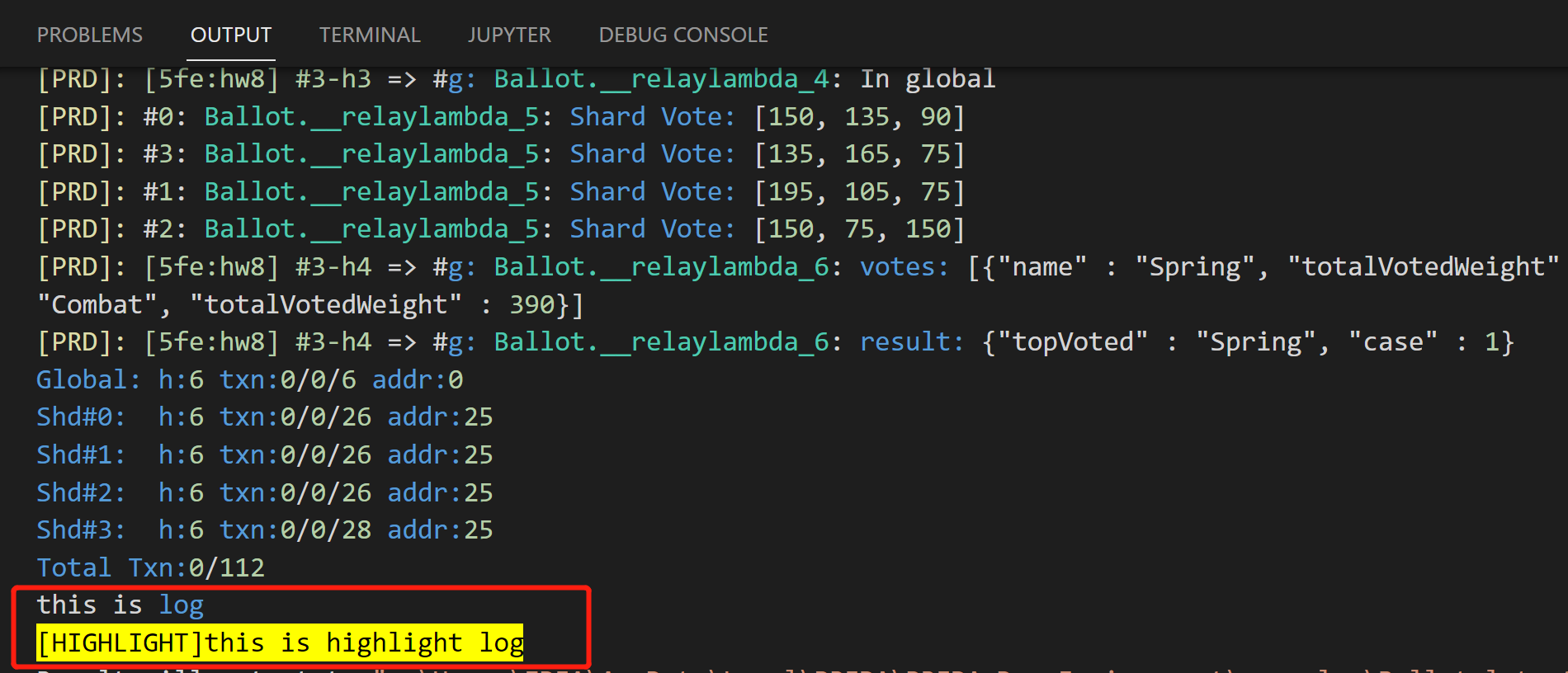
stopwatch
Description:
Test contract performance with stopwatch.
Command:
stopwatch.restart
stopwatch.report
Example:
stopwatch.restart
chain.run
stopwatch.report
Output:
Stopwatch: 5 msec
Order: 2, TPS:20000, uTPS:20000
Visualization
viz.block
Description:
Display block information in the visual interface
Command:
// Display the block information of the specified shard
viz.block #shard_order
// Display the block information of the specified shard and block height
viz.block #shard_order:height
// Display the block information of all shard
viz.block #all
// Display the block information of global shard
viz.block #g
Parameters:
- shard_order: the order of shards
- height: the block height
Example:
viz.block #1:2
Output:
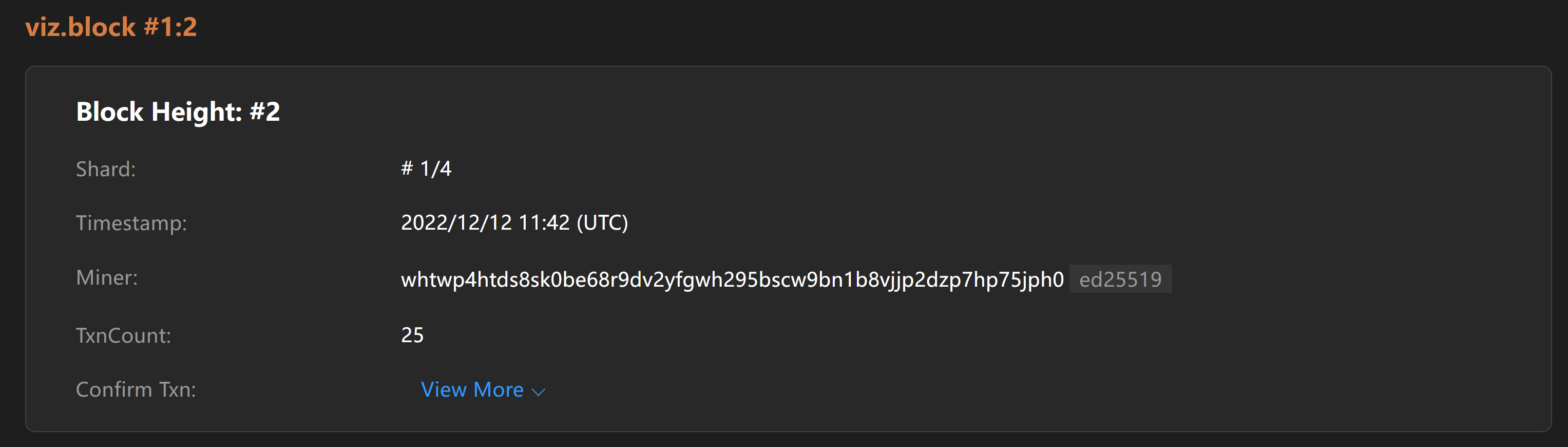
Example:
log.block #g
Output:
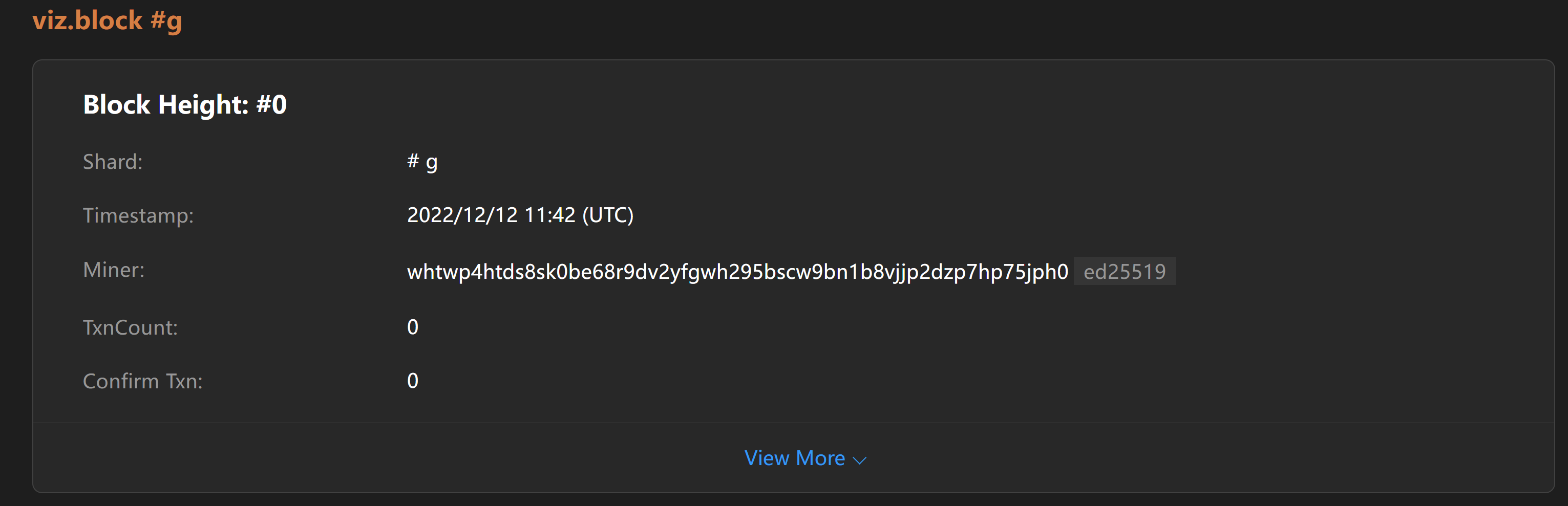
viz.shard
Description:
Display shard states in the visual interface
Command:
// Display the shard states of the specified shard
viz.shard #shard_order
// Display the global states
viz.shard #g
// Display all shard states
viz.shard #all
// Display the shard states of the specified shard and contract
viz.shard #shard contract_name
Parameters:
- shard_order: the order of shards
- contract_name: the name of contract
Example:
viz.shard #all
Output:
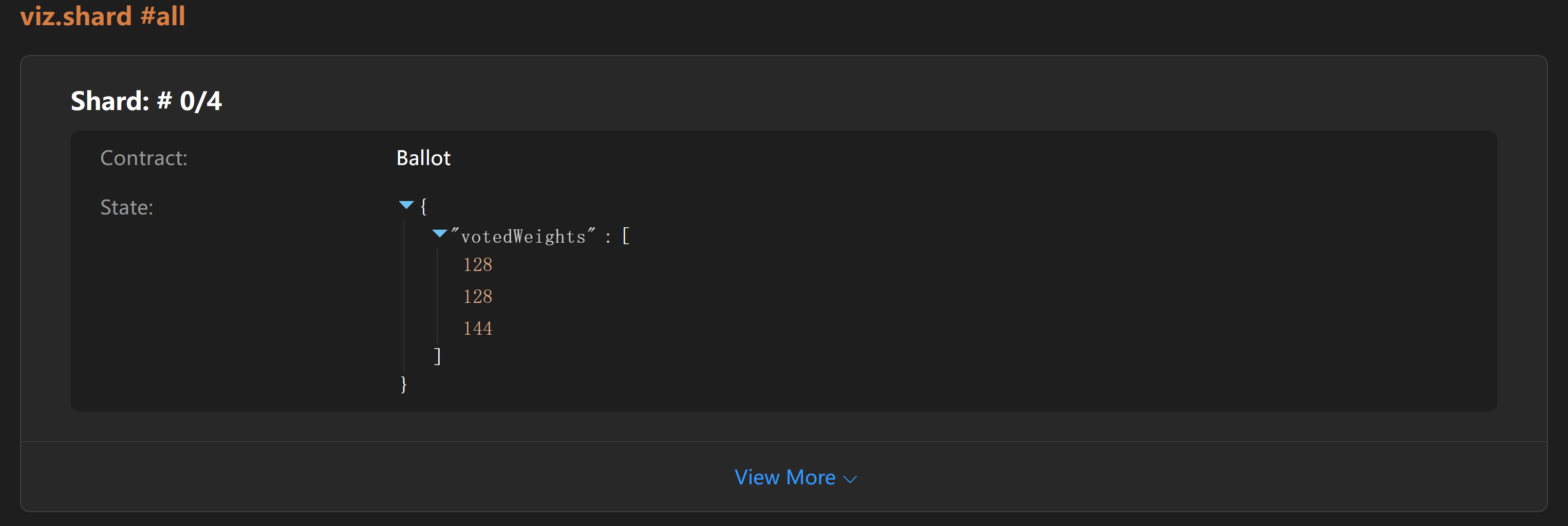
Example:
viz.shard #g
Output:
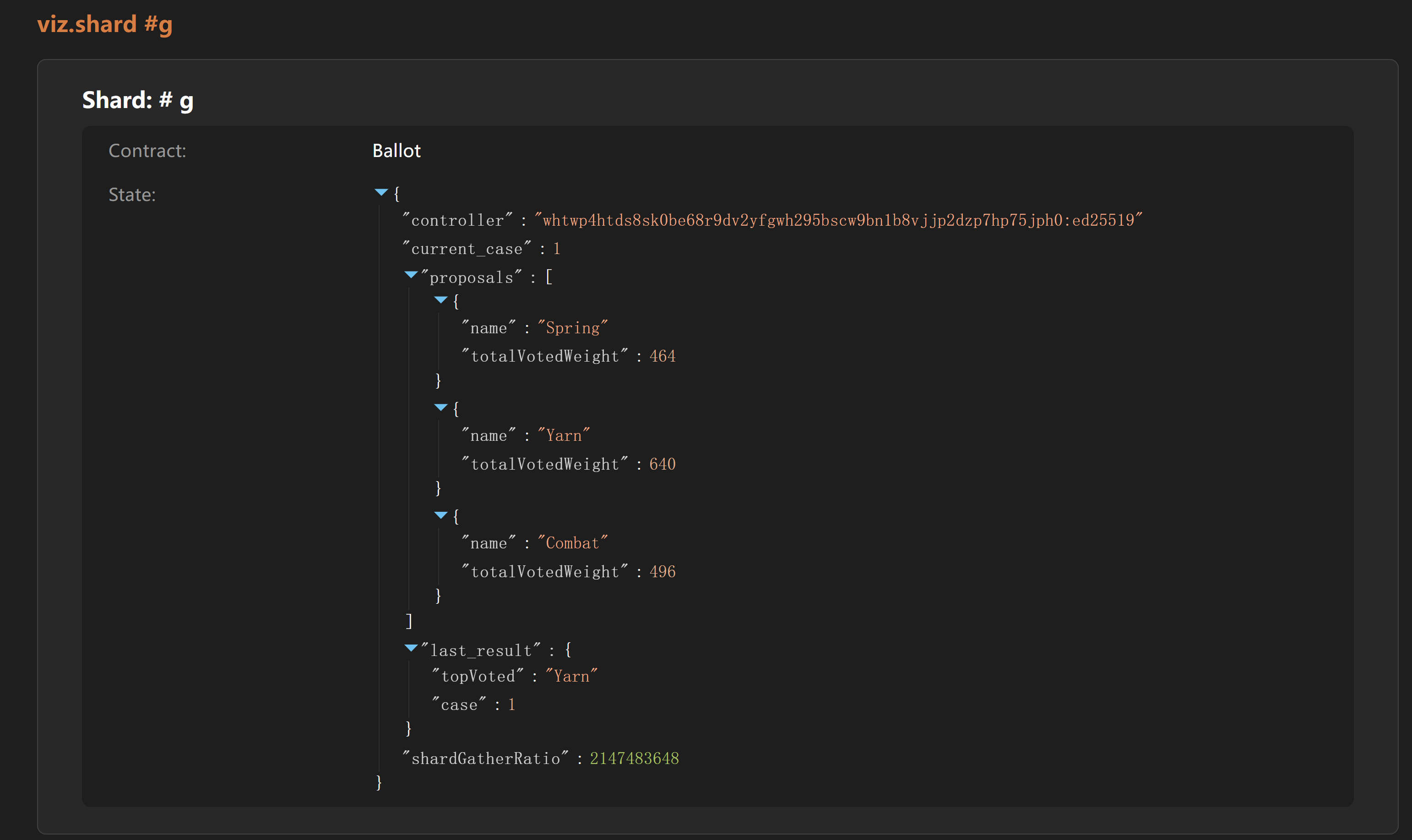
Example:
viz.shard #1 Ballot
Output:
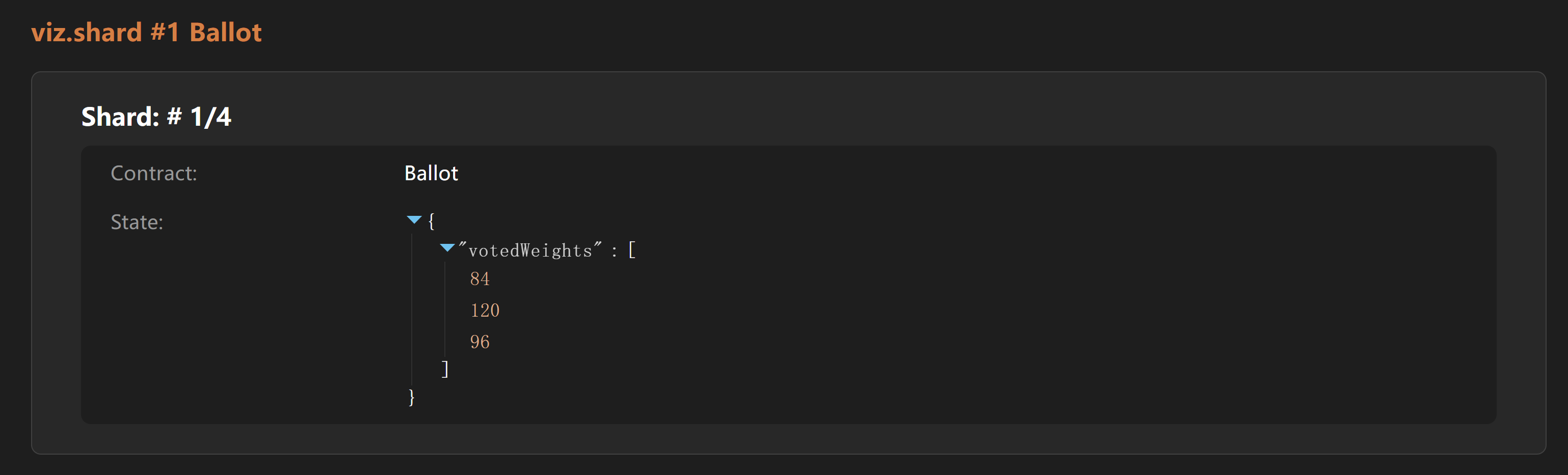
viz.addr
Description:
Display address states in the visual interface
Command:
// Display the address states of the specified address
viz.addr @address_order
// Display all address states
viz.shard @all
// Display a random address states
viz.shard @random
// Display the address states of the specified address and contract
viz.shard @address_order contract_name
Parameters:
- address_order: the order of addresses
- contract_name: the name of contract
Example:
viz.addr @random
Output:
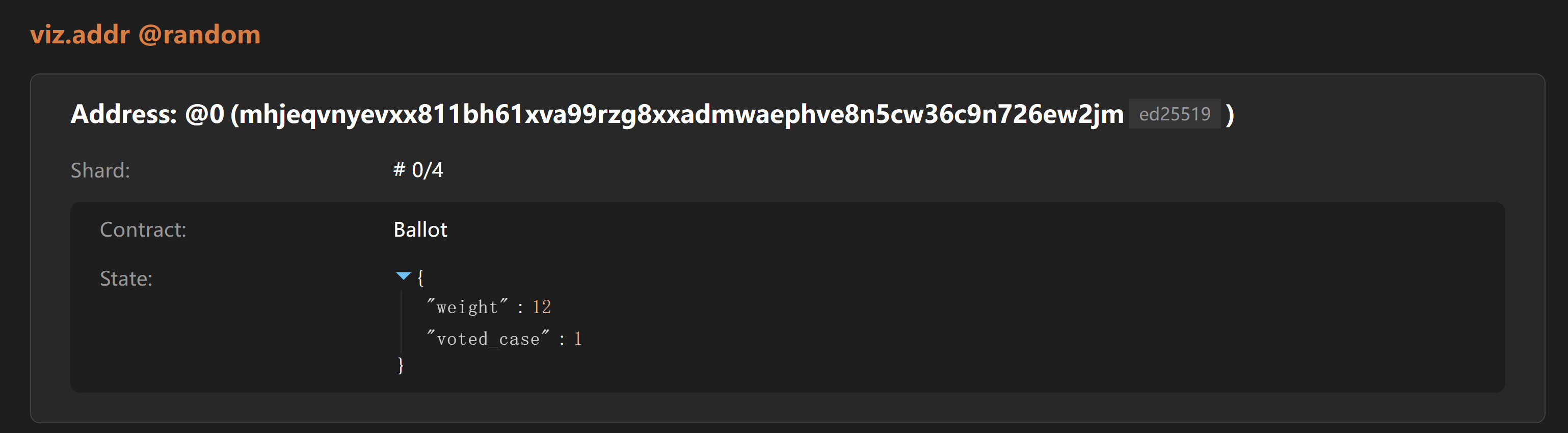
Example:
viz.addr @3 Ballot
Output:
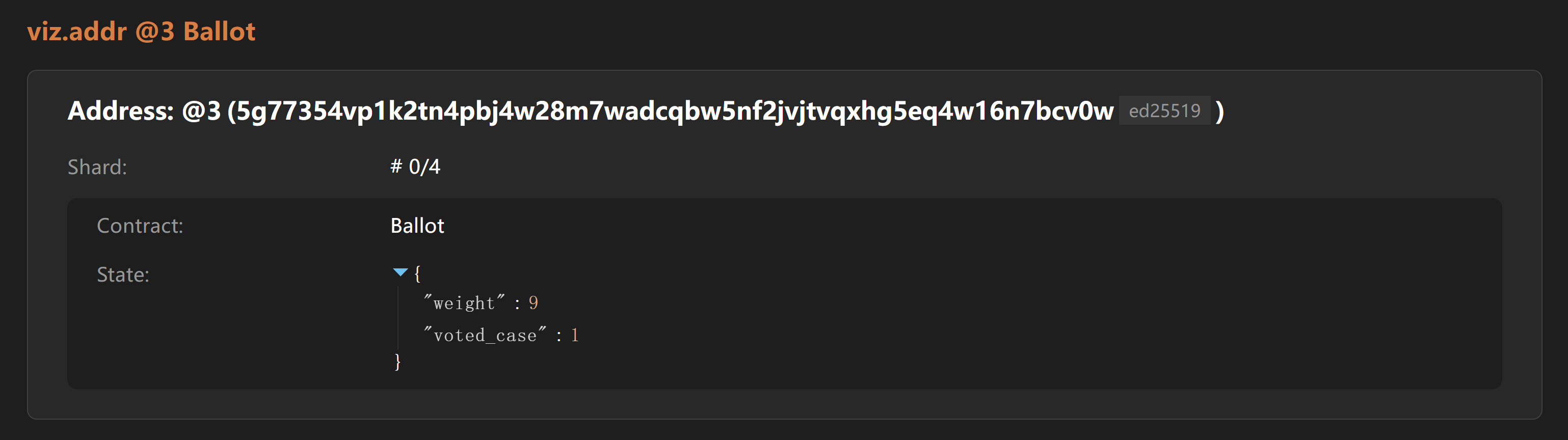
Example:
viz.addr @all
Output:
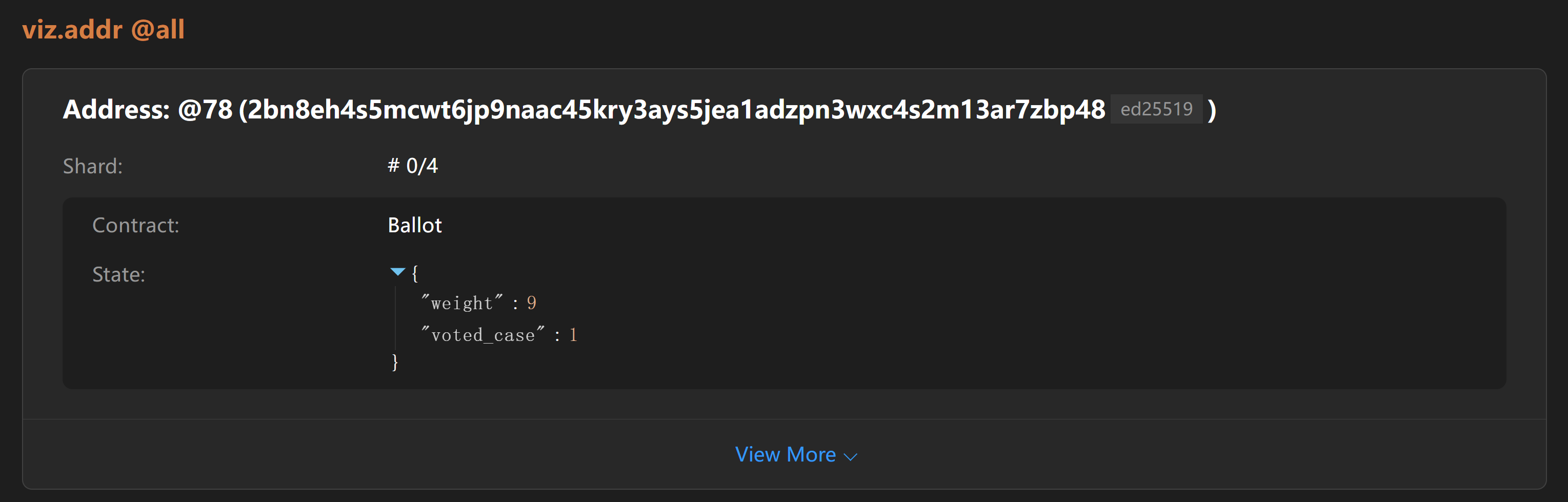
viz.txn
Description:
Display transaction information in the visual interface
Command:
viz.txn txn_name
Parameters:
- txn_name: identifies a contract method call, which cannot be repeated
Example:
txn1 = Ballot.init @0 { names: ["Spring", "Yarn", "Combat"] }
chain.run
viz.txn txn1
Output:
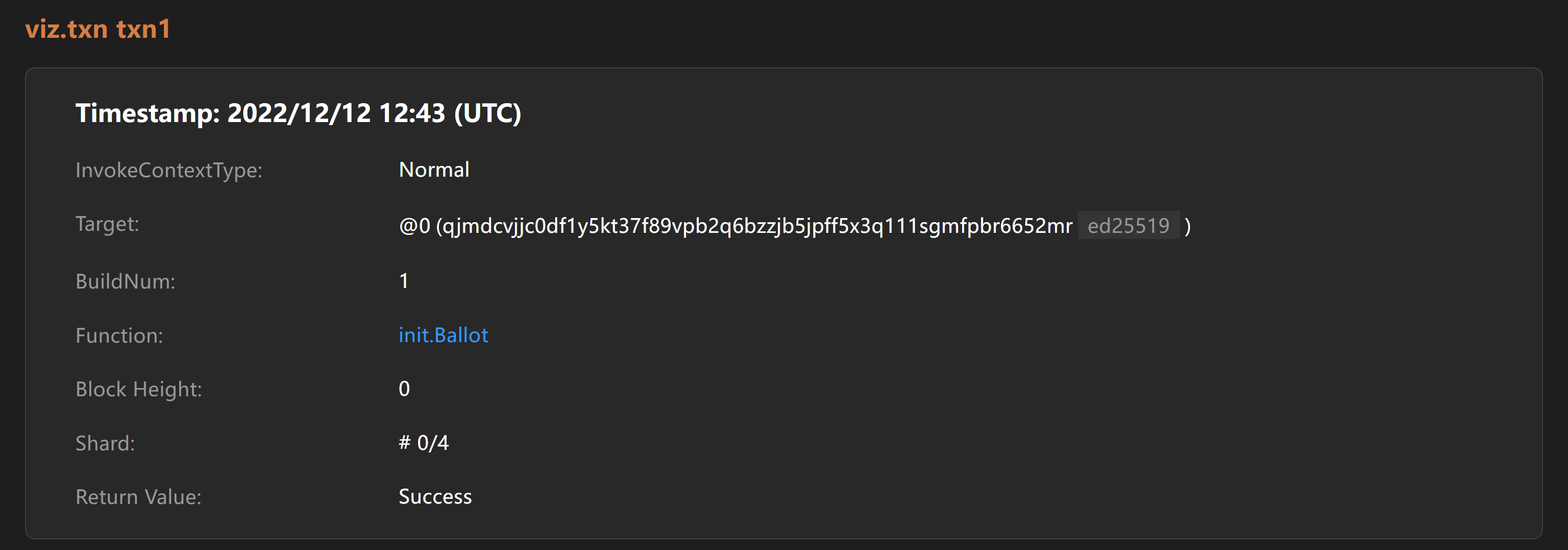
Example:
txn2[] = Ballot.vote @all { proposal_index: $random(0,2)$, case_num: 1 }
chain.run
viz.txn txn2[0]
Output:
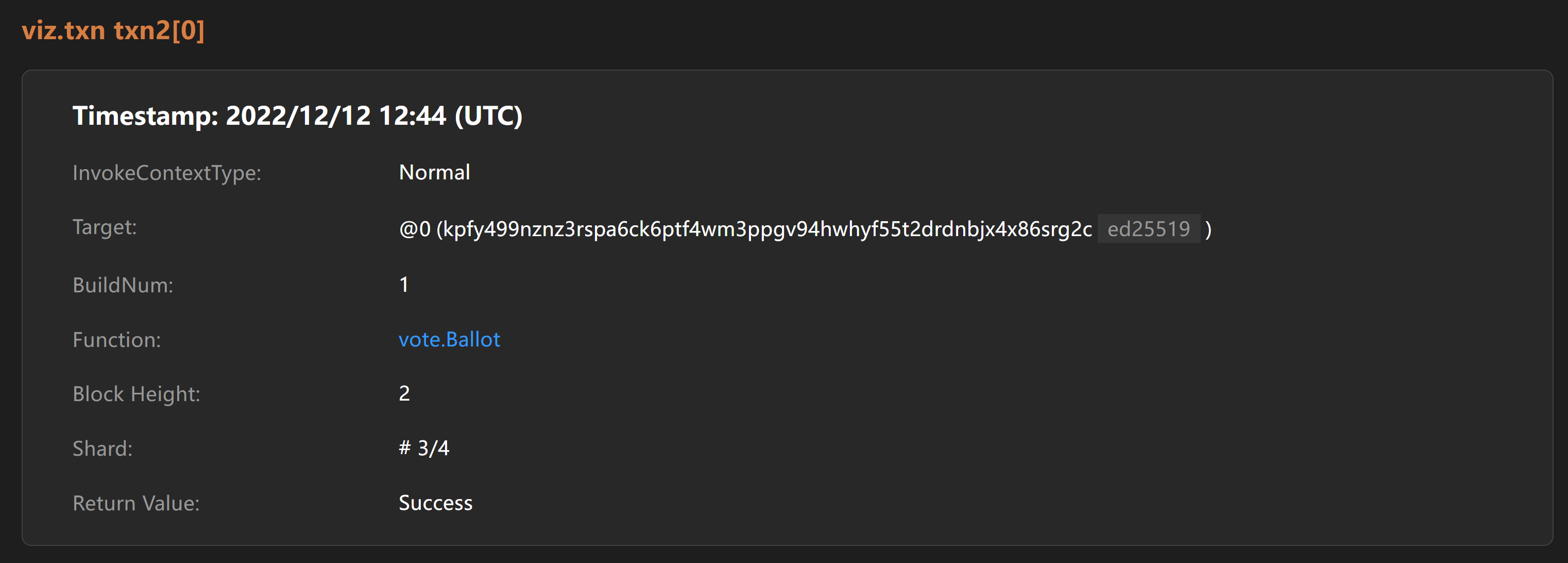
viz.trace
Description:
Display the transaction call chain in the visual interface
Command:
viz.trace txn_name
Parameters:
- txn_name: identifies a contract method call, which cannot be repeated
Example:
txn3 = Ballot.finalize @0 {}
chain.run
viz.trace txn3
Output:
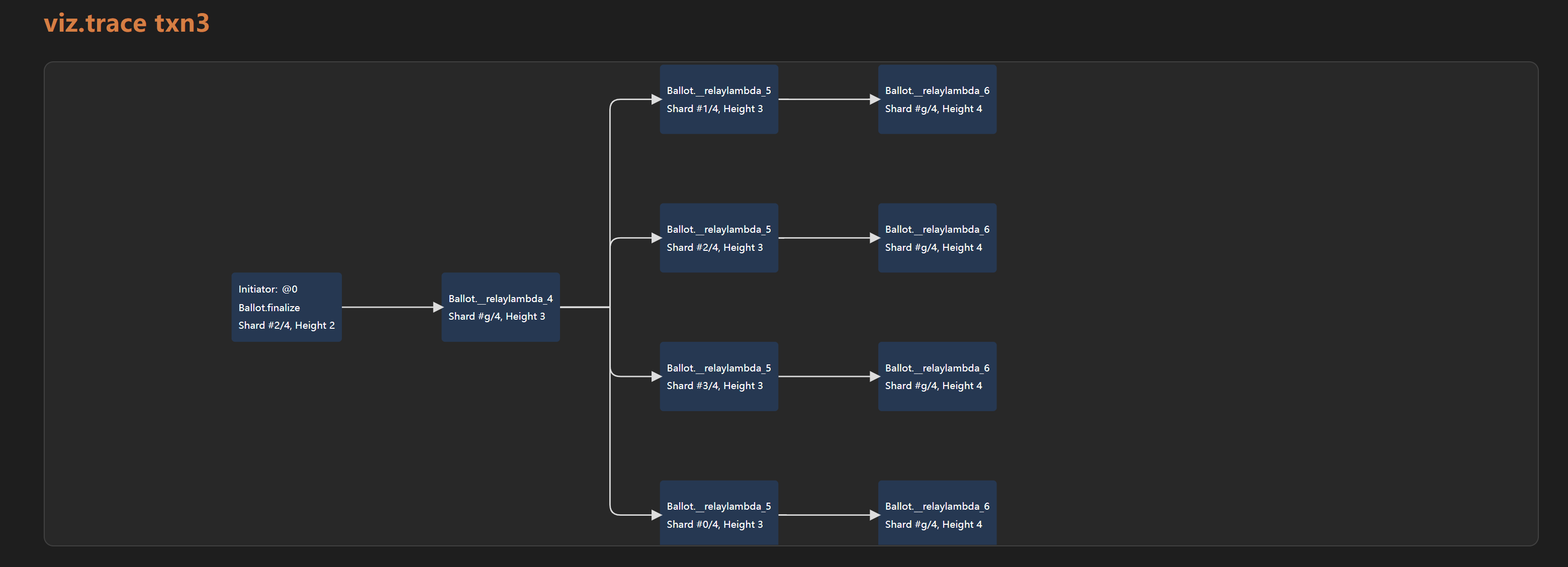
viz.section
Description:
Display section information in the visual interface
Command:
viz.section section_name
Parameters:
- section_name: the name of section
Example:
viz.section Finalize
Output:
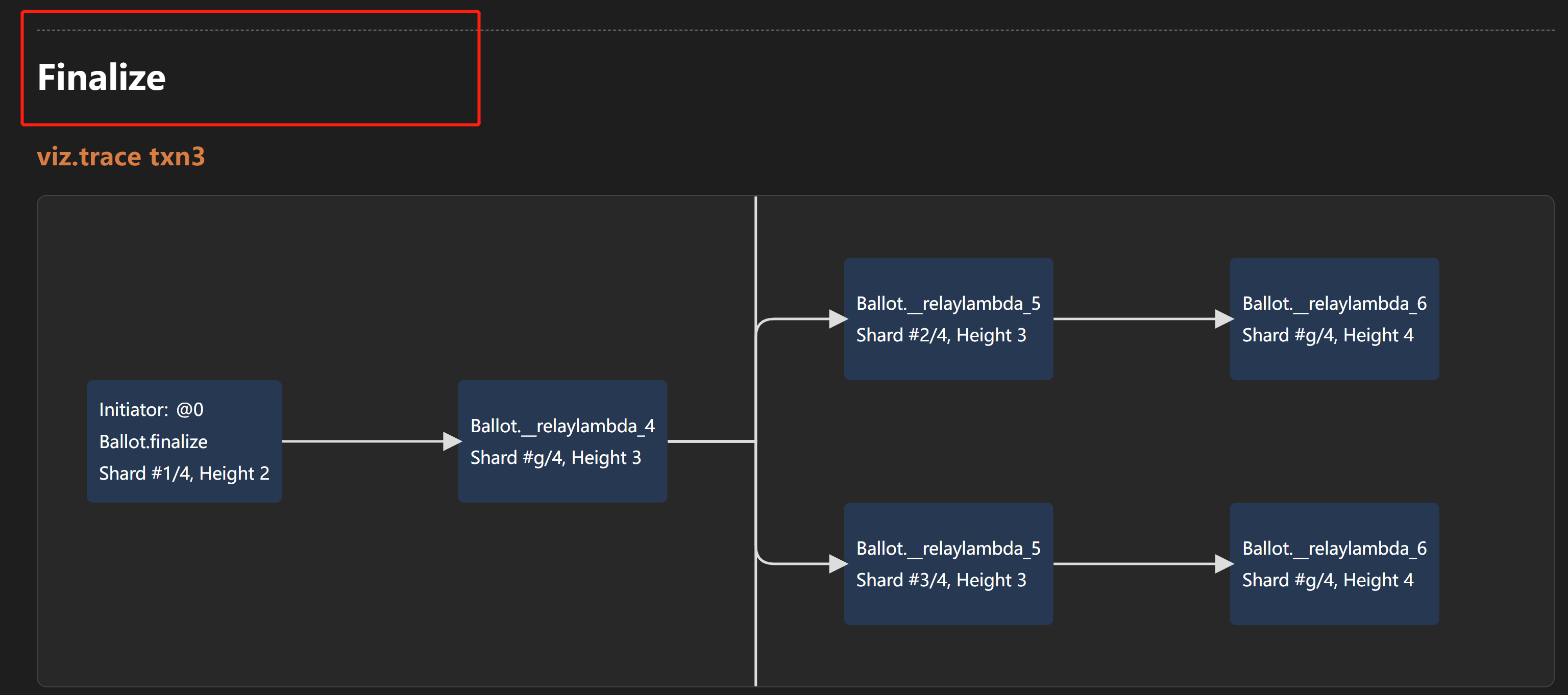
viz.profiling
Description:
Display performance information in the visual interface, this information relies on the statistics of the stopwatch.
Command:
viz.profiling
Example:
viz.profiling
Output: